HDD and SSD
Moderator: hife

- Sharp
- Posts: 858
- Joined: Thu Mar 20, 2008 11:56 pm
- STEAM: gr4nge
- XBOX Gamertag: TXtr Sharp
- Location: UK
HDD and SSD
I have both for the common reason of having OS and Apps on the SSD and Data on the HDD. But everything is defaulting to the SSD. What's the best way for putting my users folder completely on the HDDs? I am under the impression it's not a simple click and drag job. Or is it? 


Re: HDD and SSD
http://www.sevenforums.com/tutorials/87 ... ation.html" onclick="window.open(this.href);return false;

[18:30] -=TAG=-Snoop: Okay, Thank you, and sorry for interrupting your ingenious laboratory work Professor Vash.