My PC Crashes
Moderator: MW2 Moderators

- Rory.
- MW3 Division Commander

- Posts: 3029
- Joined: Fri Sep 10, 2010 4:43 pm
- STEAM: Tx_Rory
- Location: Burgas, Bulgaria
My PC Crashes
It's been really really annoying now  ... i have perfect stats in the game and my PC crashes !! Sorry about the last scrim we played ... my PC crashed
... i have perfect stats in the game and my PC crashes !! Sorry about the last scrim we played ... my PC crashed  . Idk why, but my PC is on Power Saving Mode
. Idk why, but my PC is on Power Saving Mode  . If we play and i leave without saying anything you must know that my PC crashed .
. If we play and i leave without saying anything you must know that my PC crashed .
A school rockstar!



In memories of Echo



In memories of Echo


Re: My PC Crashes
http://au.answers.yahoo.com/question/in ... 612AAarluVClick start->control panel and select power options.
Select never for all 3 choices, turn off monitor, turn off hard drives, and system standby.
Your power saving mode will not kick in again.

-
iStarZy
- Posts: 2041
- Joined: Thu Aug 20, 2009 1:56 am
- STEAM: iStarzy
- BATTLE.NET: Jack#21529
- LoL Name: iFailzy
- Location: England
Re: My PC Crashes
I had this weird Asus one where it could only be on Powersaving Mode or Overclocked mode, after like a year of usage my pc would crash on Oclocked mode and Psaving was not enough, so I removed the program and it runs at normal modes well now without crashing.
The Moral of this is, uninstall any shitty pre-installed programs that dictate your performance.
The Moral of this is, uninstall any shitty pre-installed programs that dictate your performance.