First of: I suck in informatics and I hope somebody can help me.
It's a dell hp and now it's messed up too.
At first, when I still could play on it, it already had a problem; everytime I "activated" it, this is what happened:
1- Screen "HP Invent" -> Normal.
2- Black screen with white text, on which there was "blablabla" and " Start Windows normally ", then time with " Seconds untill Windows starts" lead to " Start Windows normally "
3- Windows "loading" thingy, like on every computer.
Then...
4a - I would come back on that black screen and have to wait with the " Start Windows normally ", like step 2, then there would be step 3 and step (4a) again, which means it restarted continually untill 4 (b) happened, which is the following.
4b - It would start normally, I would have to chose the session etc etc and life is happy.
Now...
2 days ago, as I was playing, the computer shut down... From that time on,
what happens is the following when I "activate" the computer:
Point (1) - see above.
Point (2) - except there are also: Safe mode, Safe Mode with Networking, Safe Mode with Cmmand Prompt, Last Known Good Configurations and " Start Windows normally ".
Then, after the Windows loading thins, there is a blue screen that appears for like 0,1 second and then it comes back to point (4a) again, and there is no end, it continues over and over to restart and to come to that black screen with " start windows normally " untill I "disactivate" the computer... Basicly there is never the session thing that appears..
I know my explanation is a bit messy but I don't know how to explain it differently.
Can someone help me? Does anybody have an idea on how to solve this? - If possible without using the recovery disk
Thank you in advance.