The you have to klick on your steam profile and copy the URL from the top of the page:

Then past it into the browser you are using and open your steam profile and klick on "View all Screenshots" :

Here you can see every screenshots you have uploaded with the day you made it, klick on the screenshot you want! :

The rightklick on the screenshot and klick on "Copy Image Location":

The go to our forums and post a reply, and past the image link in the reply and put the Img tag and a Spoiler "around" it:

Now you can submit your post with your screenshots!