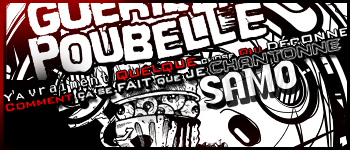Signatures
Moderator: GFX Staff


-
RaZor-Michael
- Posts: 54
- Joined: Wed Nov 25, 2009 8:35 am
- Location: Massachusetts,USA
Re: Signatures
Soldy your a good person. 
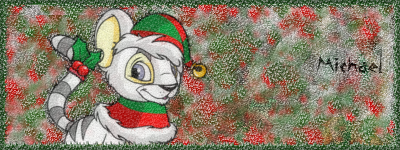
Vash wrote:Lol, so your parents already accepted you being a nerd.

-
RaZor-Michael
- Posts: 54
- Joined: Wed Nov 25, 2009 8:35 am
- Location: Massachusetts,USA
Re: Signatures

Everything is done by myself, nothing taken from google images except the render
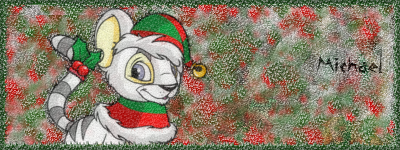
Vash wrote:Lol, so your parents already accepted you being a nerd.

Re: Signatures
I do not want to make everything bad you post, but I personally do not like this signature, it looks very boring and colorless. In fact you copied the left half, mirrored it horizontal(I hope that is correct) and used it as the right half. I think you can do better. By the way I already told you to save pictures as "png" data not as "jpg".
Narcissus: You never hit more than 1 sniper shot in a row. Never have.

-
RaZor-Michael
- Posts: 54
- Joined: Wed Nov 25, 2009 8:35 am
- Location: Massachusetts,USA
Re: Signatures
I did the mirror effect cause it looks better, more professional, and i wont save it as a Png, a pro gfx designer told me that its best to do JPeg, if i do Png it blurs it out on me
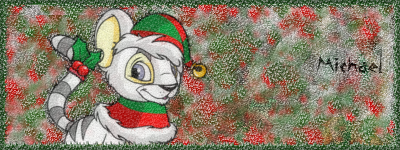
Vash wrote:Lol, so your parents already accepted you being a nerd.

Re: Signatures
JPG does not work well on line drawings, lettering or simple graphics because there is not a lot of the image that can be thrown out in the lossy process, so the image loses clarity and sharpness. Plus it does not support any kind of transparency. I doubt that any pro GFX designer wants an unsharp, not transparent picture as result of his work.Michael wrote:I did the mirror effect cause it looks better, more professional, and i wont save it as a Png, a pro gfx designer told me that its best to do JPeg, if i do Png it blurs it out on me
Narcissus: You never hit more than 1 sniper shot in a row. Never have.

Re: Signatures
I do fully agree with Ironhide, save it as a PNG-file. That's the best format. JPEG is just an old standard what you won't need anymore. Every modern web-browser supports PNG graphics, so there is no need to use JPEG.

[18:30] -=TAG=-Snoop: Okay, Thank you, and sorry for interrupting your ingenious laboratory work Professor Vash.

- TheSold3y
- Posts: 2896
- Joined: Fri Sep 18, 2009 10:27 pm
- STEAM: svengiesselmann
- BATTLE.NET: Sold3y
- LoL Name: TheSold3y
- Location: Mhm...
- Contact:
Re: Signatures
100% Correctly.
If your Computer is to bad for PNG ( Yes there are some !!!) Say it as GIF.
If your Computer is to bad for PNG ( Yes there are some !!!) Say it as GIF.


Re: Signatures
Uhm, bullshit?Soldy' wrote:If your Computer is to bad for PNG ( Yes there are some !!!) Say it as GIF.

[18:30] -=TAG=-Snoop: Okay, Thank you, and sorry for interrupting your ingenious laboratory work Professor Vash.

- TheSold3y
- Posts: 2896
- Joined: Fri Sep 18, 2009 10:27 pm
- STEAM: svengiesselmann
- BATTLE.NET: Sold3y
- LoL Name: TheSold3y
- Location: Mhm...
- Contact:
Re: Signatures
Uhm...Maybe ;DVash wrote:Uhm, bullshit?Soldy' wrote:If your Computer is to bad for PNG ( Yes there are some !!!) Say it as GIF.


Re: Signatures
No Shit, Sherlock ?!Soldy' wrote:100% Correctly.
If your Computer is to bad for PNG ( Yes there are some !!!) Say it as GIF.

Re: Signatures
I wonder who that "pro" gfx guy was....he should know that png have better quality then jpeg

Re: Signatures
High quality JPEG-files need alot more disc space than PNG's with the same quality.

[18:30] -=TAG=-Snoop: Okay, Thank you, and sorry for interrupting your ingenious laboratory work Professor Vash.


Re: Signatures
Yeah michael to be honest I don't care for your sigs. They seem very unprofessional and rushed.
Go to deviantart and search beginner signature tutorials. Open each one up until you find one that has a good looking outcome and explains each step in detai. Spend some time and follow the tuts. Learn those techniques and then you can make your own sigs.
You will produce much better looking sigs.
And yes, save sigs as png if you wish to have a better quality.
Go to deviantart and search beginner signature tutorials. Open each one up until you find one that has a good looking outcome and explains each step in detai. Spend some time and follow the tuts. Learn those techniques and then you can make your own sigs.
You will produce much better looking sigs.
And yes, save sigs as png if you wish to have a better quality.

TX GFX Team