Online Services
Enjoying Killzone 2 on the PS3 with all it's power, or playing the eclusive GTA-IV content on the Xbox 360 is only half the fun, if you can't take the game online and have a good time with your friends. This is what ROUND 4 of our little console comparison is all about. So let's take a look at what Sony and Microsoft have to offer.
Xbox Live
As the title suggests, the Xbox 360's online service is called Xbox Live. Introduced back in 2003 on the original Xbox, the platform has grown ever since, and is one of the biggest gaming communities today. Halo 2 was the title that brought the breakthrough for Microsoft, and made Live what it is today.
There are two mempership types: Silver and Gold. Xbox Live Silver members can download demos, stream movies and have a freindslist, while a Gold subscription is needed to play online. The price is 60€ a year, or 5€ a month.
PlayStation Network
The PSN was first brought to life in 2005, when the PlayStation Portable launched. It was the first time ever organized online play was possible on a Sony console. Not to say that the PS2 had it's small libary of online capable titles, but it was not organized by any kind of interface whatsoever.
Unlike it's counterpart, Xbox Live, it is completely free of charge and can be fully accessed by anyone. Of cource it was implamented into the PS3, when it saw daylight in late 2006, and has got constant updates ever since.
Now that you are all briefed on the services basics, we shall begin with the showdown!
Basic Interface
The Xbox 360 uses a Dashboard user interface, very similar to the iTunes cover selection. It splits the experience into categorys like the Video Marketplace, the Game Marketplace, Your Xbox and your Friendslist. The first channel you will see when you turn on the console is the Spotlight channel, where all the Xbox news are easily accessable. You can wacth instant game previews, directly download the newest demos or even enter a contest if one is running.
In the upper right corner you always see how many of your friends are online and how many new messages you recieved.
You can download different themes if the ones pre installed on the console start looking monotonous to you.
NOT MY ACCOUNT

The PlayStation 3's interface is called XMB, short for Cross Media Bar. As the name suggests, the whole menu is basically one cross, where the categorys are sorted on the x axis, and it's options on the y axis. It's pretty easy and accessable for everyone. The centerpiece is the "What's New?" channel that similar to the 360's spotlight channel displays all the news and changes for you. You can even customize the XMB with dynamic themes, that change with the time of day.
From the XBM you can select the other major pieces in no time, being the PS Store and PlayStation Home.
No online service can show any major advantages over the other, when it comes to the UI (User Interface). It is just a choise of taste.
NOT MY ACCOUNT

Community Options
On Xbox Live, there are 2 ways to make you look like a unique personality. The first option are the Gamerpics, which are nothing other than your little profile picture. There is a pre set amount of them installed on your console from the get go, but you can download different ones to customize yourself even more.
The second and safe to say more important way is your Xbox Live Avatar. For those who do not know whan an avatar is: It's represents you. Actually, the first thing you will have to do when turning on your Xbox 360 the first time is to create your avatar. You have a bunch of options to chose from, to ensure that it looks just as you do. Microsoft updates the catalogue of clothing and hairstyles constantly and if that's not enough for you, there is an Avatar Marketplace, from where new clothing and props can be purchased. These Avatars are a great way to make you look like an individual out there, and it certainly helps to differenciate your friends from one and another.
Talking about the friends, you can find all of them in an extra section of the Dashboard. Selecting a freind by pressing on their avatar activates a menu, from where you have a lot of options to interact with him. First of all you have the ability to send messages or even voice messages at any time, aswell as inviting up to 4 friends into a chat room. If you are a registered user of the Microsoft Live Messenger, youc an even log into your profile from your Xbox 360 to communicate with your friends, whether they are on a PC or 360. Another option is to look at your friend's profile. Here you can look at all his information, including his personal data, his gamerpic, which games he has played or plays the most and what kind of membership he posesses. You even have the function, just like Xfire, to join the game your friend is currently in, aswell as inviting him to a video chat.
The most unique feature however is entering a Xbox Live Party. By just one press of a button you can invite up to 16 friends in a party, in which you can freely talk on your headset, while all of you 16 is able to do something different at the same time. If multiple persons within a party play the same game, they will automaticly stick together in the game's multiplayer mode all the time to play together. The advantage with this is that each party even has it's own voice channel.
But wait, we're not done yet! There are even so called "community games" such as 1v100, in which 101 Xbox Live members play a game show in real time and they can even win real prices.
Communitywise, Xbox Live is one robust experience and clearly sets the focus on having a good time with your friends.
On the Playstation Network you won't find this much features (yet). If you set up your account you select one of many pre set profile pictures, and that's basically where the customization ends.
Just as on the 360, your friends hold up a seperate are in the XMB. From there you can interact with them, which includes sending messages and inviting them to games. The option for voice chat is there, but it is extremely limited. You can talk with up to 16 people at a time, but the problem is that you cannot do anything else if you choose to. You will be stuck on a screen that display everyone in the room, and highlight the one(s) that are currently talking.
While the basic community functions are outright underwhelming, there is a feature that makes the PlayStation Network rather unique: PlayStation Home. Home is what you could call second live on a console. You are able to create a caracter that, unlike the XBL Avatars, has a more realistic look and is much more detailed. There are so many options to shape your character's face and body that you will spend a good 15 minutes with it the first time. Once you're done with that you are asked to design the interiours of your own flat, where you can invite your friends over to. The set amount of wardrobes and chairs is really limited, meaning you'd have to buy additional ones for real money.
If you leave your flat you can enter several game themed areas, such as the Uncharted Bar, the Sony Plaza, Far Cry 2 Trainyard and several more. Everyone else who is on Home at the time will be in the world aswell, and you will be able to interact with them, whether it be dancing or just trashtalking over the microphone. You can even play some minigames with them, such as remote controlled alien UFOs. Another feature, is that you can start most of your games from within Home, for example starting Uncharted from the Uncharted Bar.
Considering the XMB functions and PlayStation Home, the PSN may not be as robust or as feature rich as Xbox Live in the community department, but it is definetly able to compete.
Digital Distribution
For all of you who are confused right now: Digital Distribution means selling stuff online via downloads.
In this regard the Xbox 360 is a true entertainment center. First of all there is the Game Marketplace. From there you can download everything remotely close to games. The most interesting feature is the newly introdued "Games on Demand" system, which allows you to download full size retail Xbox 360 titles, such as Battlefield Bad Company, Mass Effect, Call of Duty 2 or Need of Speed Carbon. You won't see any new games on there, but it is a great starting point to approach full game downloads. Each product currently cost 30€.
The other major part is called "Xbox Live Arcade", Microsoft's digital platform for downloading arcade style games, whether it be old Nintendo 64 games or brand new sidescrolling games, such as Shadow Complex. Games like Battlefield 1943, full games on their own, are also sold via the service and the best thing is, that each game costs under 20€.
Third on the agenda are the Xbox Originals. As you can tell it already, this means you are able to buy old Xbox titles and download them to your Xbox 360. A good option, considering you are able to aquire masterpieces like Halo, Fable or GTA San Andreas.
Last but not least you can download demos of upcoming games and all the newest trailers for free.
The second crucial part of Xbox Live's downloading services is the Video Marketplace. if you own a Xbox 360 console and have set up a Xbox Live account you will never have to worry about going to the rental store every again. Every DVD release of selected studios will also be released on XBL to be rented in either standard or high definiton or purchased. The best thing is that you are able to stream your rented movie right from the get go in HD 1080p with no notable lag. American Live users will be happy to know that they can use their 360 to access Netflix, and users from the UK will be able to stream Sky TV begining this fall.
The last question remaining is how you are going to pay for all that. There are four options: You either pay with a credit card, with PayPal, via direct debit or Microsoft Points, which can be aquired at any major electonics retailer in form of prepaid cards.


The Playstation Network is not short on ways to purchase various types of media either. All the different contents are accessed one way, and that is throught the PlayStation Store. Once entered you have a bunch of different categorys to choose from.
First up the "Games" option. The variety of content is just as robust as on Xbox Live here. You have the ability to download full games, dubbed "PSN Games". These can range from simple mini games and arcade titles, to full on retail products, such as Gran Turismo 5 Prolouge, Warhawk or Tekken 5. You also get your fix of older games, like the original Call of Duty.
The second option is the PSone classics feature. Just as the name suggests you can choose from a wide variety of Playstation one games to buy and download. Even today games like Tomb Raider, Metal Gear solid or Spyro the Dragon are a welcome addition to a gamer's software libary.
Of cource, you can always download demos and trailers, without extra charging.
The PS3's video and movie store is definetly the highligh. Not only wil you be able to rent or buy any new DVD release, you also have the option to download your favourite TV shows, for aournd 2€ an episode. So if you ever wanted to save your favourite episodes of a TV series, now you have the option.
For the third and final installment we have to move out of the PS Store, to a seperate segemtn called "VidZone". What it is, is basically MTV how you like it. You can choose whatever music videos you want to see, choose the order and just let them play, entirely free.
The payment methods are similar to the ones on XBL: Credit Card ot PlayStation Network prepaid cards.
If it's about buying content the PlayStation Network does not have to fear Xbox Live at all. While it features almost everything it's counterpart does, it also manages to set itself apart with the addition of the VidZone.

Ingame Features
As i already touched on, the biggest advantage of Xbox Live is it's party system. Hop into a Party with up to 16 people, go play a game and stick together all the time.
But even outside a party there are a lot of features once you're starting to play a game. All the communication assets i listed, messaging, voice chat, party invites, chat rooms, all of them can be accessed ingame so that you don't have to shut down the game. You are also able to communicate with the players in your match with a headset that comes bundled with each cosole. If another person may annoy you, you can just mute him with one quick press of a button.
Another feature Microsoft implamented is the feedback system. By selecting another player you can either choose to avoid or prefere him, and state your reason why. If too much complains about one person are submited, Microsoft will take action against him. Also you can send friend requests just as easily ingame.
Gameplaywise Microsoft's servers run silky smooth, and you will encounter lag in the rarest cases only. Most of the time your connection will stay green, and there is almost no notable delay.
A big feature on the Xbox 360 is to reward the player by so called Achievements. Each game has a set amount of challenges, that if completed will earn you Gamerscore, with each game having 1000G in total. It is also a great way to compete with your friends, looking at who has what Achievements.
Just as on Xbox Live, you also have the option to send messages from ingame to a freind on the PlayStation Network, and talking ingame also works perfectly. You can invite a friend to play with you from inside the game only, and it only works if that friend is playing this certain game at the moment aswell.
Complains about players can also be submited.
Connectionwise it heavily depends on what game you're playing. While Killzone 2 and MotorStorm run perfectly well, Call of Duty World at War is downright unplayable sometimes and you will be experiencing disconnect rather frequently.
The pendant to the 360's Achievements are the Trophys, which basicall work the same way. There are bonze, silver and gold trophies, each representing another difficulty garde. Unlock all the trophies for a game and you will be awarded a platinum trophy.
THE WINNER IN THIS CATEGORY

Yes Xbox Live costs and PSN does not, but therefor you get a far more robust service than anything to offer on Sony's platform. The PlayStation Network is not bad by any means, but it is clearly still in the infanty state.
STAY TUNED FOR ROUND 5 - PERIPHERALS