sound
Moderator: hife

sound
ok guys,
my laptop got fixed yesterday but i have no sound.
It's a dell inspiron 9400 laptop.
It's a dell laptop and i already tried to install the drivers offered. None of them is working!!!
my laptop got fixed yesterday but i have no sound.
It's a dell inspiron 9400 laptop.
It's a dell laptop and i already tried to install the drivers offered. None of them is working!!!

~ Veteran ~
sense of life: Nobody knows what it is. But It has no sense being the richest man on the graveyard





Re: sound
What operating system?
I see that there must be two different versions of Inspiron 9400. One version got a Creative Audigy sound card and the other got a SIGMATEL STAC sound card. Did you try both drivers?
I see that there must be two different versions of Inspiron 9400. One version got a Creative Audigy sound card and the other got a SIGMATEL STAC sound card. Did you try both drivers?

[18:30] -=TAG=-Snoop: Okay, Thank you, and sorry for interrupting your ingenious laboratory work Professor Vash.


Re: sound
Did you already let Windows search a driver on its own? I do not now if they improved that system in XP, I just know it exists even there and it works perfectly in Win 7 - maybe it's worth a try.
Narcissus: You never hit more than 1 sniper shot in a row. Never have.

Re: sound
Where did you get the drivers from?
@ Ironhide
WinXP doesn't support drivers via Windows Update like Vista/7.
@ Ironhide
WinXP doesn't support drivers via Windows Update like Vista/7.

[18:30] -=TAG=-Snoop: Okay, Thank you, and sorry for interrupting your ingenious laboratory work Professor Vash.

Re: sound
the dell support drivers list. I got the link in google. (already searched for solutions for the problem...)
I got no drivers CD with the laptop
I got no drivers CD with the laptop

~ Veteran ~
sense of life: Nobody knows what it is. But It has no sense being the richest man on the graveyard

Re: sound
Try this link: http://support.euro.dell.com/support/do ... id=&impid=
Download everything in "Audio" and try to install them. If their setup fails, try to install them manually via the WinXP hardware manager.
Download everything in "Audio" and try to install them. If their setup fails, try to install them manually via the WinXP hardware manager.

[18:30] -=TAG=-Snoop: Okay, Thank you, and sorry for interrupting your ingenious laboratory work Professor Vash.

Re: sound
that are exactly the drivers i tried to install.
What do you mean installng them manually?
What do you mean installng them manually?

~ Veteran ~
sense of life: Nobody knows what it is. But It has no sense being the richest man on the graveyard

Re: sound
Rechtsklick auf Arbeitsplatz -> Eigenschaften -> Hardware -> Geräte Manager
Jetzt Rechtsklick auf das nicht erkannte Gerät mit dem gelben Fragenzeichen -> Treiber aktualisieren/installieren -> "Software von einer Liste..." auswählen -> "Nicht suchen, sondern den zu...." wählen -> Ordner mit den Treibern auswählen.
Probier am Besten alle Ordner durch, von dem was Du runtergeladen hast.
Jetzt Rechtsklick auf das nicht erkannte Gerät mit dem gelben Fragenzeichen -> Treiber aktualisieren/installieren -> "Software von einer Liste..." auswählen -> "Nicht suchen, sondern den zu...." wählen -> Ordner mit den Treibern auswählen.
Probier am Besten alle Ordner durch, von dem was Du runtergeladen hast.

[18:30] -=TAG=-Snoop: Okay, Thank you, and sorry for interrupting your ingenious laboratory work Professor Vash.

Re: sound
i will try it at home.
Thanks Vash
edit: none of the downloaded drivers gets accepted.
"The file you opened gives no information about the hardware"
Thanks Vash
edit: none of the downloaded drivers gets accepted.
"The file you opened gives no information about the hardware"

~ Veteran ~
sense of life: Nobody knows what it is. But It has no sense being the richest man on the graveyard