My ping looks more like my telephone number!
Moderator: hife

-
The_Clone
- Posts: 200
- Joined: Sat Oct 27, 2007 2:25 pm
- Location: Holding back the unending tide of CIS
My ping looks more like my telephone number!
I'm suffering from the terrible high ping disease...
Does anyone know the cure?...
All that's changed is my desk is kinda messy now - but American/Euro servers are same speed/lag for me =\
Does anyone know the cure?...
All that's changed is my desk is kinda messy now - but American/Euro servers are same speed/lag for me =\




What connection do you have?
Try the following:
Click start -> run -> cmd
Then type in
tracert 88.198.65.24
Post your result.
Try the following:
Click start -> run -> cmd
Then type in
tracert 88.198.65.24
Post your result.

[18:30] -=TAG=-Snoop: Okay, Thank you, and sorry for interrupting your ingenious laboratory work Professor Vash.


I wanted something like this:
Code: Select all
Tracing route to static.88-198-65-24.clients.your-server.de [88.198.65.24] over a maximum of 30 hops:
1 1 ms 1 ms 1 ms localhost [192.168.2.1]
2 8 ms 7 ms 8 ms dslb-084-059-032-001.pools.arcor-ip.net [84.59.32.1]
3 8 ms 8 ms 8 ms ffm-145-254-1-65.arcor-ip.net [145.254.1.65]
4 11 ms 11 ms 11 ms dus-145-254-19-134.arcor-ip.net [145.254.19.134]
5 15 ms 11 ms 11 ms dus-145-254-18-158.arcor-ip.net [145.254.18.158]
6 12 ms 12 ms 12 ms Arcor.DUS-1-pos010.de.lambdanet.net [217.71.107.141]
7 12 ms 11 ms 14 ms FRA-3-eth200.de.lambdanet.net [217.71.96.114]
8 16 ms 15 ms 15 ms NUE-2-eth100.de.lambdanet.net [217.71.96.74]
9 16 ms 16 ms 15 ms lambdanet-gw.hetzner.de [213.239.242.214]
10 16 ms 16 ms 16 ms hos-bb2.juniper1.rz6.hetzner.de [213.239.240.143]
11 16 ms 16 ms 16 ms et.2.16.rs3k51.rz6.hetzner.de [213.239.229.193]
12 16 ms 17 ms 16 ms static.88-198-65-24.clients.your-server.de [88.198.65.24]
Trace complete.
[18:30] -=TAG=-Snoop: Okay, Thank you, and sorry for interrupting your ingenious laboratory work Professor Vash.

- Pricey
- Veteran

- Posts: 2707
- Joined: Sun Oct 21, 2007 12:14 pm
- STEAM: sinisterprice
- XBOX Gamertag: MisterJPrice
- Location: United Kingdom
is this okay vash?
COS I DONT KNOW SHIT ABOUT COMPUTERS
Code: Select all
Microsoft Windows [Version 6.0.6000]
Copyright (c) 2006 Microsoft Corporation. All rights reserved.
C:\Users\Pricey>tracert 88.198.65.24
Tracing route to static.88-198-65-24.clients.your-server.de [88.198.65.24]
over a maximum of 30 hops:
1 1 ms <1 ms <1 ms 192.168.0.1
2 33 ms * 33 ms 78.149.160.1
3 33 ms 33 ms 32 ms 78.151.228.3
4 36 ms 34 ms 34 ms 78.151.225.35
5 36 ms 34 ms 35 ms gig-9-1-rtr001.hex.opaltelecom.net [62.24.254.10]
6 35 ms 35 ms * xe-11-2-0-scr001.sov.as13285.net [78.144.1.130]
7 35 ms 35 ms 34 ms host-78-144-0-221.as13285.net [78.144.0.221]
8 * * 35 ms LINX1.LON-2.uk.lambdanet.net [195.66.224.99]
9 52 ms 52 ms * FRA-1-pos313.de.lambdanet.net [82.197.136.25]
10 53 ms 52 ms 51 ms FRA-3-eth100.de.lambdanet.net [217.71.96.70]
11 56 ms * * NUE-2-eth100.de.lambdanet.net [217.71.96.74]
12 53 ms 54 ms * lambdanet-gw.hetzner.de [213.239.242.214]
13 * 53 ms 52 ms hos-bb2.juniper1.rz6.hetzner.de [213.239.240.143]
14 64 ms 63 ms 62 ms et.2.16.rs3k51.rz6.hetzner.de [213.239.229.193]
15 53 ms * 55 ms static.88-198-65-24.clients.your-server.de [88.198.65.24]
Trace complete.
C:\Users\Pricey>tracert 88.198.65.24COS I DONT KNOW SHIT ABOUT COMPUTERS


First, I fixed your post for a better view.
Second it really looks like you're losing data packets as you can see at these * things.
The following things may not work correctly, check these things out:
1. Your LAN cable. It's maybe damaged. Replace and tracert again; if you see these * again, your cable works normally.
2. Your router (the modem which connects you to the internet). You can try with a reset and new configuration. Check the router's manual for more information.
3. Your ISP (Internet Service Provider). The routing shows some * which mean there is perhaps a problem with your provider's server. If you checked point 1 and 2, contact your ISP about your packet loss and tell them your tracert result.
I hope I was able to help you out.
Second it really looks like you're losing data packets as you can see at these * things.
The following things may not work correctly, check these things out:
1. Your LAN cable. It's maybe damaged. Replace and tracert again; if you see these * again, your cable works normally.
2. Your router (the modem which connects you to the internet). You can try with a reset and new configuration. Check the router's manual for more information.
3. Your ISP (Internet Service Provider). The routing shows some * which mean there is perhaps a problem with your provider's server. If you checked point 1 and 2, contact your ISP about your packet loss and tell them your tracert result.
I hope I was able to help you out.

[18:30] -=TAG=-Snoop: Okay, Thank you, and sorry for interrupting your ingenious laboratory work Professor Vash.




Mach mal Deine Firewall aus, falls Du eine hast.Davy Jones wrote:uhmm ich hab das auch mal versucht um es zu testen. beim 2. gibts IMMER ne zeitüberschreitung und nach ca. 8 verschwindet das Fenster einfach. O.o
ich hab bei den verbindungen davor immer so 22 ms. aber nummer 2 bleibt immer auf der strecke >.>

[18:30] -=TAG=-Snoop: Okay, Thank you, and sorry for interrupting your ingenious laboratory work Professor Vash.