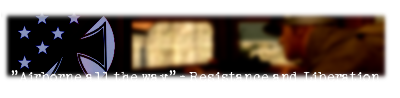Okay guys i have a problem and i will explain it now with my bad english =D
I got a new Computer and i installed RC
and when i start the programm and wantto begin a new game or go on a server the game crahes
i have xp professional
3gb ram
and i dont know the rest cause i dont know anything baout my pc lol
maybe u know what i should do if it must be i would buy the game again too
PLS HELP
Moderator: hife





-
Dil
- Omicron Major

- Posts: 1599
- Joined: Tue Mar 25, 2008 8:51 pm
- Location: Probably in some Girls pants
[quote="FaMaS"]
Grafikkarte:Nvidia GeForce 8800 GTS
quote]
sry for the english
i'm american >.<
but your Video card is to high
same thing with me
talk to Vash about it
i forgot what you do again >.<
but Vash can help you out xDDDDDDDDDD
Grafikkarte:Nvidia GeForce 8800 GTS
quote]
sry for the english
i'm american >.<
but your Video card is to high
same thing with me
talk to Vash about it
i forgot what you do again >.<
but Vash can help you out xDDDDDDDDDD
Dil The American
Public Sever Ownage!!
]-TX-[•Díl: i'm out of weed
]-TX-[•Ð¢-17™{OmGen}: gah^^
]-TX-[•Ð¢-17™{OmGen}: I don't have this problem^^
]-TX-[•Díl: do you grow your own?
]-TX-[•Ð¢-17™{OmGen}: lawl
RC= ]-TX-[Dil{Vet}

Public Sever Ownage!!
]-TX-[•Díl: i'm out of weed
]-TX-[•Ð¢-17™{OmGen}: gah^^
]-TX-[•Ð¢-17™{OmGen}: I don't have this problem^^
]-TX-[•Díl: do you grow your own?
]-TX-[•Ð¢-17™{OmGen}: lawl
RC= ]-TX-[Dil{Vet}


This problem appears with most of the new graphics cards.
The solution is the following:
Open RepCom -> open the options -> go to graphics options -> look for bump mapping details (or something like that) -> set it to low (German: niedrig)
This should help!
The solution is the following:
Open RepCom -> open the options -> go to graphics options -> look for bump mapping details (or something like that) -> set it to low (German: niedrig)
This should help!

[18:30] -=TAG=-Snoop: Okay, Thank you, and sorry for interrupting your ingenious laboratory work Professor Vash.



No problem =)
Locked.
Locked.

[18:30] -=TAG=-Snoop: Okay, Thank you, and sorry for interrupting your ingenious laboratory work Professor Vash.