so iam not coming to my desktop.i only know to solve problems at the desktop but so
pls help iam at my laptop in xfire so help pls
Moderator: hife




[18:30] -=TAG=-Snoop: Okay, Thank you, and sorry for interrupting your ingenious laboratory work Professor Vash.



Just disable the automatical restart function and you'll be able to view the bluescreen as long as you want.Fash wrote:i see such a blue screen without the pressing and so on but its so fast away that i cant read

[18:30] -=TAG=-Snoop: Okay, Thank you, and sorry for interrupting your ingenious laboratory work Professor Vash.


Meine Fresse ... wie wär's wenn Du mal meine erste Antwort liest? >_>Fash wrote:wie mach ich das

[18:30] -=TAG=-Snoop: Okay, Thank you, and sorry for interrupting your ingenious laboratory work Professor Vash.




Hast Du schon eine Tastatur mit PS2 Anschluss probiert?Fash wrote:ok mein pc zeitg mir so so schon immer abgesicherter modus usw (mit netz oder ohne9 aber ich kann mit den pfeiltasten nich auf abgesicherter modus gehen. dann kommt er zu diesem microfsoft windows load feld und dann kommt kurz blau dann startet er neu ..
ich habe funk tastatur und maus





Das war das nächste, was ich Dir vorgeschlagen hätte. Ich nehme es, es war ein Treiberkonflikt oder so.Fash wrote:ich glaube es geht wieder ich konnte durch die usb tastatur auf letzte bekannte funktionierende konfiguration gehen und dadurch ihn oe problem hch fahren thx vash

[18:30] -=TAG=-Snoop: Okay, Thank you, and sorry for interrupting your ingenious laboratory work Professor Vash.



