Here is it :

If you could say me what's is wrong, it would be cool ^^
Moderator: GFX Staff



Republic Commando Trues Colors:
Scorch: w00t!!!!! Look !
Sev: It's a fish Scorch. You will get used, the fish also.








Republic Commando Trues Colors:
Scorch: w00t!!!!! Look !
Sev: It's a fish Scorch. You will get used, the fish also.


