-
-
-
-
Kk i start with 2 boxes ( h 512 w 1024 b 1024 ) MAKE SURE THEY RNT MERGED TO GETHER!

then add boxes ( 1 of each ) in both rooms like this for example ( 256,256,256)

NOW add teleporters in both of those little boxes.. ( Actor classes>Navigationpoint> teleporter )
kk when youve done that go to the options of both of them and change them to this:

Add a playerstart in one of these rooms then lighting (lights) i recommend diffrent coloured.. but doesnt matter. Then in the other room add a weapon.. ADDITIONAL : ive added some additional to make the teleporter to look cooler ^^ its a static mesh ( markericons>commands )

then click build all button..

when that is done my map looks like this..

IMPORTANT ( othervise this would suck ) rotate the teleporter in top view window the way you want to be facing when you get out of the teleport.. ..like you see here its facing right..

Save the map and play ^^

(me in the room after teleportin)
If you didnt understand anything in the tutorial plz add a reply and tell me.
~IcePwn