littl problem
Moderators: Sanchez, RepCom Modding

littl problem
ok im barelly ready with my second map but i have problem with the TX texture. its always upside down when i try to do it -.- idk what`s wrong so u guys maybe know how i can fix this problem

Re: littl problem
Shanks wrote:ok im barelly ready with my second map but i have problem with the TX texture. its always upside down when i try to do it -.- idk what`s wrong so u guys maybe know how i can fix this problem

???

[18:30] -=TAG=-Snoop: Okay, Thank you, and sorry for interrupting your ingenious laboratory work Professor Vash.


Select your texture, open the properties (F5).
Go to Alignment > Face, and clic on "Align" at the down (nothing else).

If it doesn't work, try to copy a texture from an other TX map.
Otherwise I don't know...
Go to Alignment > Face, and clic on "Align" at the down (nothing else).

If it doesn't work, try to copy a texture from an other TX map.
Otherwise I don't know...

]-TX-[•Pac¡o{OmCom}: lol i don't like digimon >:
]-TX-[•Pac¡o{OmCom}: just the first season :>

Du kannst das teil auch einfach drehen.
Da ist Links in der Leiste ein "Knopf": Ein T mit einem Kreis aus Pfeilen drum.
Klick den, halte Strg gedrückt und bewege die Maus, dann müsste sich die Textur drehen. Ich habe UnrealEd länger nichtmehr benutzt, also bin ich mir nicht ganz sicher, aber es müsste klappen.
Da ist Links in der Leiste ein "Knopf": Ein T mit einem Kreis aus Pfeilen drum.
Klick den, halte Strg gedrückt und bewege die Maus, dann müsste sich die Textur drehen. Ich habe UnrealEd länger nichtmehr benutzt, also bin ich mir nicht ganz sicher, aber es müsste klappen.

~ Veteran ~
sense of life: Nobody knows what it is. But It has no sense being the richest man on the graveyard